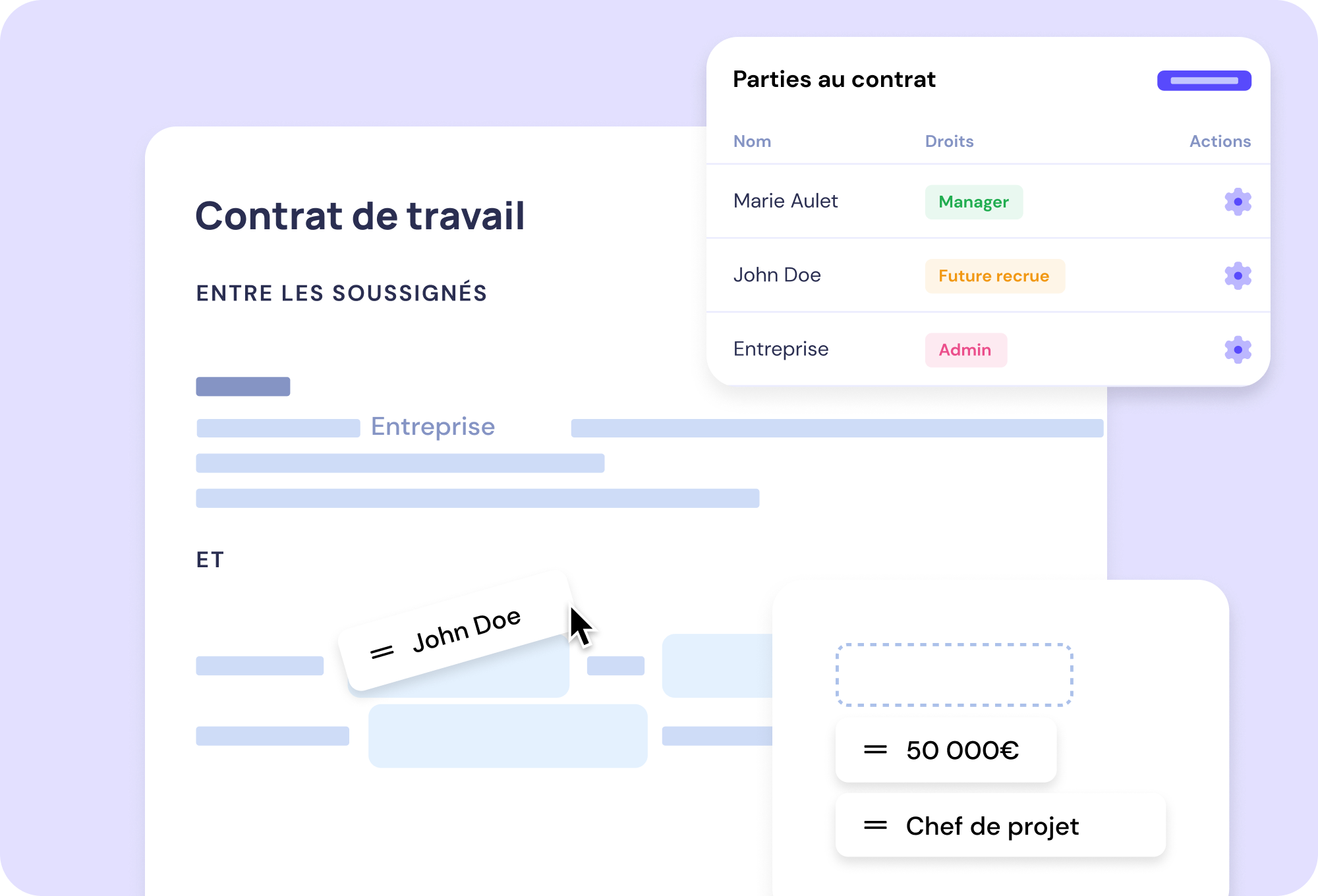What is an employment contract?
The employment contract is the "agreement by which a natural person, the employee, undertakes to place his activity at the disposal of another natural or legal person, the employer, under whose subordination he places himself, in return for remuneration.
3 criteria make the employment contract specific:
✅ The work performed by the employee
✅ Remuneration provided by the employer
✅ Legal relationship of subordination between the employee and the employer
Example of classic clauses:
- Commitment
- Working hours and hours of work
- Functions and allocation
- Place of work
- Remuneration
- Personal data
- Advance notice
- Paid leave
- Supplementary pension - Provident scheme - Mutual insurance
- Absence
- Discretion and loyalty
Examples of specific clauses:
- Non-competition clause
- Exclusivity clause
- Mobility clause
- Objective clause
Disadvantages of the traditional process
❌ Waste of time: Time-consuming, low-value tasks such as drafting an employment contract do not allow legal teams to focus on strategic transactions such as a fundraising or business acquisition.
❌ Frustration: Drafting low-complexity employment contracts on a run-rate basis is not the most exciting assignment for a lawyer, even more so if the frequency and volume of these contracts is high. In particular, this can lead to frustration on the part of your legal teams.
❌ Loss of autonomy:Why ask the legal team to draft an employment contract if they have templates and completion is simple? Operational staff often regret their lack of autonomy and the time it takes to obtain some simple contracts to create, while some legal teams fear the legal risk that this autonomy can cause.
❌ Legal risks: Many legal teams offer self-service contract templates in word/google format. As the entire contract can be modified by its user, the risk of deleting a term, a clause, a mandatory mention can generate a major legal and therefore financial risk for the company.
❌ Lack of visibility on the contract: Who was involved in this contract? When? On what date was the contract validated and by whom? What is the main information to be retained from this contract? So much essential information for the company for employees who did not intervene on the contract but who need to collect this information to follow up on the employee or even take over the contract following a departure.
💡 Feedback: During several exchanges with company lawyers and contract managers, some of them told us that contracts and contract forms are transmitted internally through word and excel files and moving hypertext links. By this practice, information can be lost as people leave or move internally, especially when these files are stored locally. |
❌ Manual reporting: setting up a dashboard and offering regular reporting on contract activity can be a real nightmare when information is scattered and inputting. How many contracts have been signed? On what types of jobs? What is the average time taken to negotiate an employment contract? etc.
❌ Lack of reliable deadline monitoring: Once the contract has been drafted, negotiated and signed, it is now time to execute it. Yet it is complex to reliably track contractual data such as the due date of trial periods, target bonuses if they are recorded in an outlook, google or even paper calendar.
💡 Risks of manual recording on a calendar, excel file or sheet of paper:
|
Benefits of an automated process
✅ Time saving: As the legal teams have previously carried out the work of creating a contract library and automating contracts, they are no longer solicited for the time-consuming aspect of drafting (information gathering, data entry, etc...) but only for their legal expertise (advice, negotiation support, validation etc...).
✅ Leveraging contract data: Beyond simply eliminating time-consuming tasks, automation also ensures data collection. All the data entered to complete a contract is used to enable you to monitor your deadlines, create your contract sheets or even to manage your contractual activity through a statistical dashboard. This data can be communicated with third-party applications used by your company.
✅ Legal security: No more risk of deleting a term, a clause, a mandatory mention that could generate a major legal and financial risk for the company. Only the predetermined and customisable fields can be modified and the rest of the contract is fixed.
| 💡 Good to know: If you have set up the display of a clause to a specific response on the form, this clause cannot be modified by your internal client unless you take action. |
Don't waste any more time signing: Once the employment contract has been proofread and validated by the relevant parties, it is automatically sent for signature to the parties authorised to sign (whether a manager or a delegate).
✅ Gain visibility on the contract: Who was involved in this contract? When did it happen? Who are the internal and external interlocutors? On what date was the contract validated and by whom? What is the main information to be retained from this employment contract? All this information is essential for monitoring, taking over or auditing a contract and can be found directly on the document's activity feed.
For a quick and easy understanding, each contract has a summary sheet automatically generated from the essential clauses of the contract (object, duration, amount, deadline, etc.). It is even possible to manually enrich the contract form by adding specific items to be displayed.
✅ Reliable monitoring of deadlines: Once a contract has been drafted, negotiated and signed, it is now time to execute it. But it is complex to keep track of contractual data such as your deadlines if they are recorded in an outlook calendar, google or even a paper calendar. If you are a team manager or a lawyer/hr in a company, you have probably already experienced the loneliness of an expired probationary period when you wanted to terminate the contract or renew it.
How to automate an employment contract?
Create a skeleton employment contract
In such an automation process, the legal team obviously retains control over the creation of legal acts.
The aim here is to create the legal skeleton, the legally reliable vehicle that complies with the regulations and the company's strategy. It is therefore a standard version that will be adapted to the employment contracts most regularly requested by your internal clients.
The following questions should be asked before such a draft:
| Questions | Indications |
| What are the compulsory mentions, clauses or terms in an employment contract? | This will give you a first rough and static version of your contract. |
| What are the specific clauses related to the activities of each division or level of responsibility? | This will allow you to prioritise the construction of your list according to priority needs and even to move towards a standardisation of your employment contracts for better monitoring. |
| What variables should be customised on the document? | This will enable you to construct your question form for the contract user. |
What are the most common questions managers ask about employment contracts? | This will allow you to provide clarity through the drafting of your questions or through help bubbles to guide contract creators. |
Once you have created this standard contract in Word or Google Doc format, there are two ways to automate it:
- Via direct mail (via extensions such as Merge and Mailing)
- Via a no-code editor dedicated to the automation of contracts such as Seraphin.legal
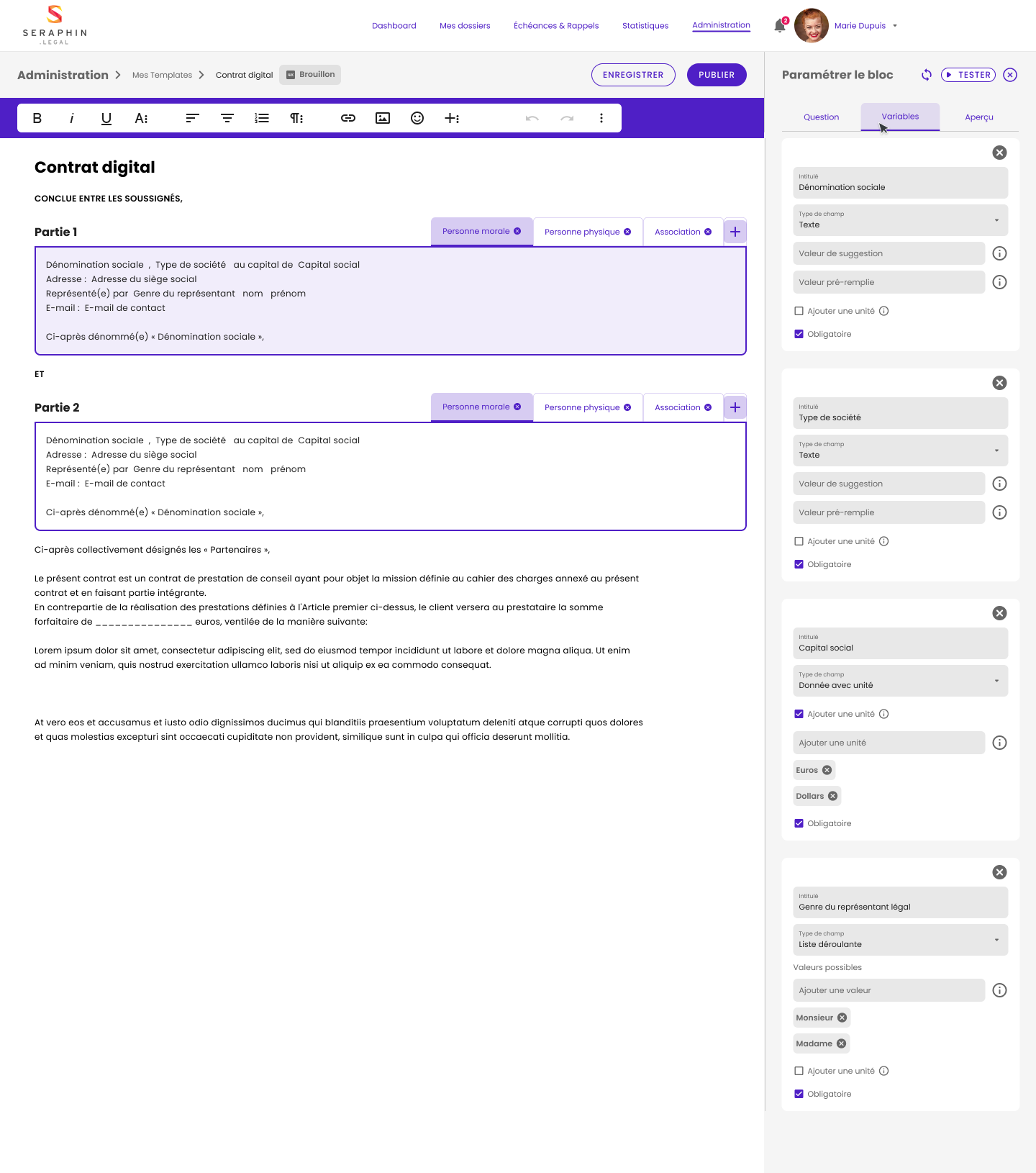
Give ownership to your teams via a self-service offer
Have you ever wondered whether it is necessary to intervene on an employment contract? It's time to empower your internal clients to be the creators of their own contracts in complete security so you can focus on your most complex and high priority assignments.
Thus, your internal customers will be able to personalise their contract from a form that will guide them step by step through the completion of the various fields: date, company name, multiple choice question, unique, contract amount, etc.
The generated contract will be updated in real time in the right-hand panel when you complete the form.
Establish an internal approval system
While it is important to delegate the low-value drafting stage, the approval stage remains crucial.
Indeed, among all the steps in the contract life cycle, the internal validation workflow is essential to ensure the compliance of the commitments and counterparties granted by your company.
For an employment contract, the Human Resources Department will necessarily be appropriate to validate this type of draft contract. Nevertheless, other interlocutors such as the Director or the manager of the future recruit may want to systematically validate certain contracts according to certain types of criteria: everything depends on the company, its stakes, its strategy or its organisation.
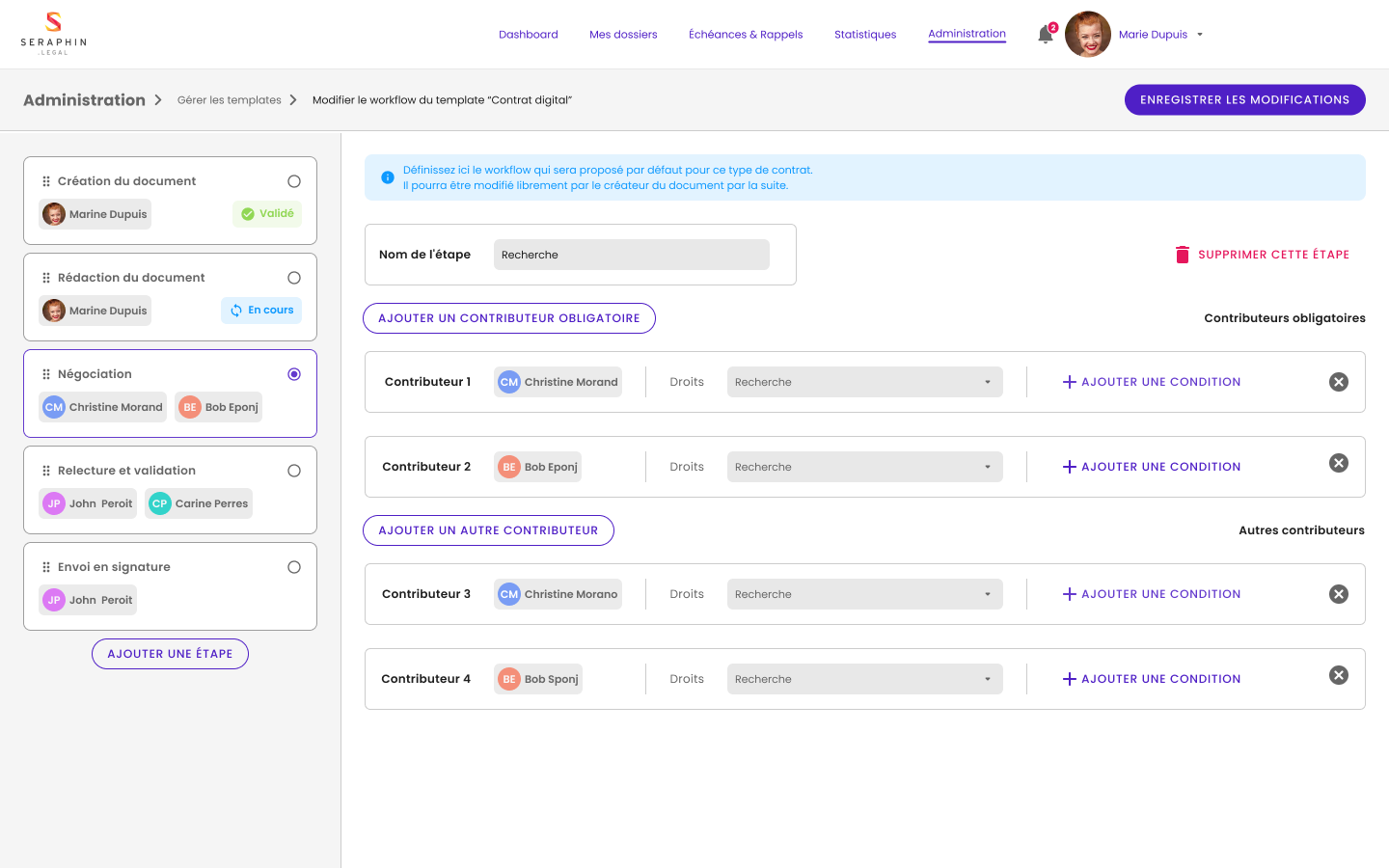
| With a dedicated platform such as Seraphin.legal, you can determine the rules applicable to approve a document according to your criteria: type of contract, amount, field of activity, etc. |
Choose to combine contractual performance and legal certainty
No commitment, no credit card.