Need to sign a Word document ? There are several ways to add a signature to conclude and authenticate your contract directly on Word, via an electronic signature solution or on your contract management software.
Is it possible to sign a Word document?
Yes, it is possible to add a handwritten or electronic signature in Word.
Once your contract has been negotiated and validated on a Word document, you can choose one of the following three options:
✅ Adding a handwritten signature on Word : Once your document is printed, a signature box appears on your document. It is possible to configure this signature by adding information about the signatory (Name, position, email address, instructions)
✅ Adding a digital signature to Word : to do this, you must first obtain a digital certificate from a Microsoft Office partner
✅ Add an electronic signature : you just have to upload your document on the tool of your choice (Yousign, Docusign, Universign etc...) and designate the signatories by their email address and phone number.
Can I create my contract and sign it in one place?
If you use a contract management software like Seraphin.legal, you can import your external contracts in word format proposed by your co-contractors to negotiate, validate or sign them. Once signed, your documents will be automatically archived in your contract library and downloadable in Word format.
What is the difference between an electronic signature and a digital signature?
From a legal point of view, the term used in the legislation is "electronic signature". From a technical point of view, the term digital refers to the technology of the signature based on cryptography.
👉 Learn more about the legal value of the electronic signature : What is the legal value of the electronic signature?
How to insert a handwritten signature in a Word document?
The Word handwritten signature feature allows you to affix an image of your signature to your document.
Inserting an online signature :
- Click Insert > Images > Insert image from this device
- Resize your signature image to the right size
- Choose the option "Save as image" by right-clicking on your signature
- Your image is ready to be reused to add a signature on word
What is the legal value of this handwritten Word signature?
A handwritten signature (scanned into a document) has no legal value.
✅ The signature may be handwritten if a contract is in paper format
✅ The signature must be electronic if the contract is in digital format
Thus, a document printed and signed in a handwritten way and then scanned, or a digital document to which a handwritten signature image is added is not considered as an original but as a copy. It is necessary to sign it via an electronic signature solution for it to be valid. Signing a word document A scanned handwritten signature therefore has no legal value.
How to insert an electronic signature in a Word document?
Inserting a Word electronic signature
Before signing a Word document, you must first obtain a signing certificate. This certificate will allow you to prove your identity as a signatory.
The signature certificate is provided by a recognised trusted third party, the certification authority. Valid for one year, these certificates must be renewed every year.
Once the certificate has been obtained, you can add digital signature lines to your documents by indicating the information relating to the signatory (email, surname, first name, position) but also indications (specific instructions).
Therefore, the signatory will have the possibility to :
✅ Type a signature
✅ or insert a handwritten signature image
✅ or insert a handwritten signature via the handwriting feature
Inserting an electronic signature via electronic signature software
Using a electronic signature solution consists of signing your document directly on the trusted third party's application.
In a few steps, sign a word document via the digital signature involves :
✅ Download the document on the platform
✅ Fill in the details of the signatory(ies):First name Last name
- Email address
- Telephone number
✅ Set the signature order (serial or parallel).
✅ Set up the document to be signed by choosing the location of the initials, signature and other optional information fields (position, company, first name, last name etc....)
✅ Send signature request
Once the document is sent, the designated signatories receive a login link by email and are invited to review, initial and sign the document.
Finally, each signatory receives a copy of the signed document and the electronic certificate by email.
Inserting an electronic signature via a contract management solution
The signing of documents is mainly done for documents with a contractual scope: contracts, estimates, purchase orders, etc.
Once your contract has been created, negotiated and validated, contract management software such as Seraphin.legal allows you to send your document for signature directly on the same platform.
➡ If you are equipped with an electronic signature solution, you just need to integrate it with your contract management software.
➡ If you do not have an electronic signature solution, and you wish to dematerialise the signature of your contracts, quotes, purchase orders (etc...) it is recommended to opt for an all-in-one solution, integrating the electronic signature. This will enable you to optimise your entire contractual process.
Some examples of features are
✅ Automated contract generation
✅ Collaborative negotiation with your co-contractors
✅ Internal validation workflows
✅ Electronic signature
✅ Monitoring of contractual deadlines
Statistical dashboard
The benefits of electronic signatures on contract management software
Centralise all flows
All your contractual flows in one place, it's possible!
You no longer need to use a multitude of tools for each step of the contracting process. You no longer need to import and export your contract manually into anelectronic signature solution.
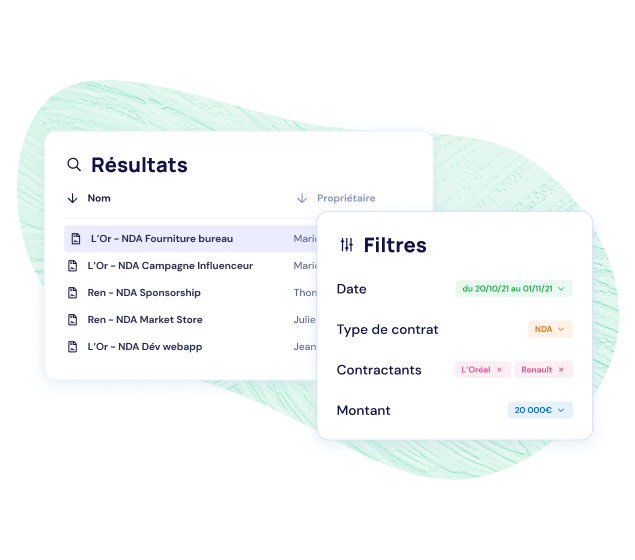
This centralisation of flows allows you to better monitor actions around your contracts and contractual data. These are welcome resources for checking the compliance of your commitments or auditing your contractual portfolio.
Automatically archive your contracts
71% of companies fail to locate at least 10% of their contracts (source: Contract Management Journal).
This lack of centralisation can affect the monitoring of contractual commitments and constitutes both a legal and financial risk.
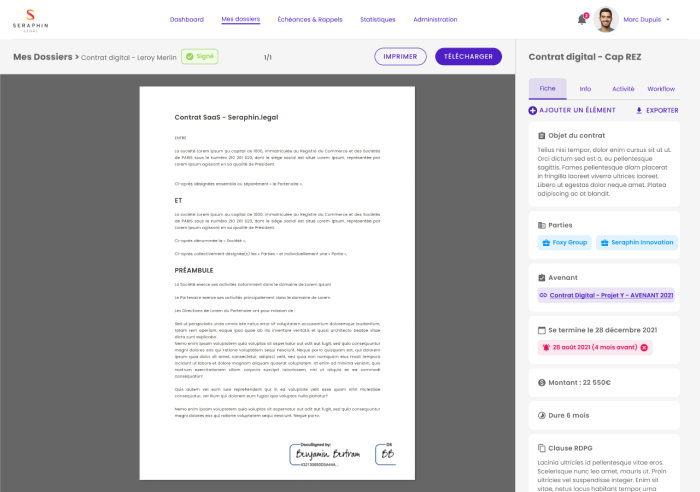
On a contract management software like Seraphin.legalyour contracts are signed and archived in one place, without any further action.
Reduce your conversion cycle
A NOA to be signed as quickly as possible at the other end of France or Europe can take several days to arrive. This practice is also subject to hazards such as strikes, lost or damaged mail. This delays the conclusion of the agreement, the project and therefore the potential receipt of turnover. On Seraphin.legalOnce the draft contract has been validated, it is automatically sent for signature to the parties authorised to sign (whether a manager or a delegate).
Automate your workflows
What if signing a contract could automatically trigger the creation of an invoice, the preparation of an order or the listing of a product?

On Seraphin.legalyou can synchronise your contractual process with your business applications and trigger specific actions for each event on your contract.
Choose to combine contractual performance and legal certainty
No commitment, no credit card.



